Browser Settings - SafariTM 1.2
| Step 3: Preferences |
|
Next |
- Select 'Safari' from the browser menu bar.
- Select 'Preferences' from the drop down list.
- Click on the 'Security' icon.


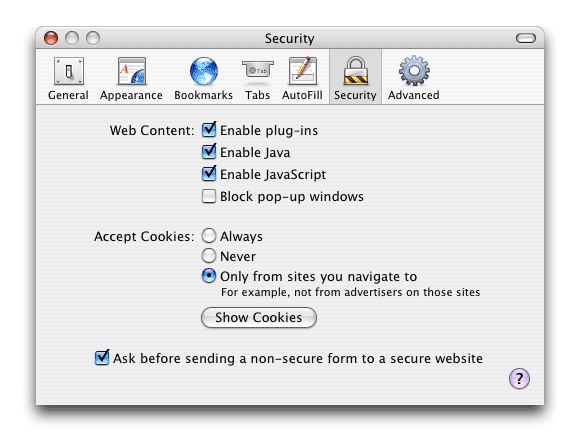
- Ensure that 'Block pop-up windows' in not enabled (not ticked)
- Ensure that the following options are enabled (ticked):
-
- Enable plug-ins
- Enable Java
- Enable JavaScript
It is preferable that both Java and JavaScript is enabled.